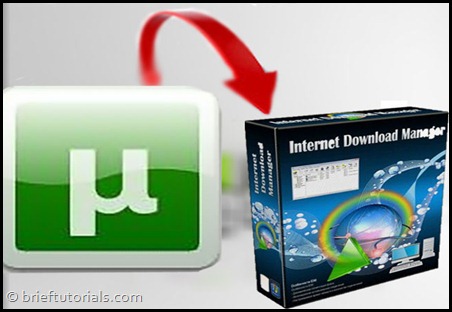How to download torrent files with Internet Download Manager
When it comes to download our favorite movies, the name comes on everyone mind is Torrent. But its a headache to download torrent using third parties Application like Bit torrent, U- Torrent client. Here i am going to show you an Awesome Trick from which you will able to Download Torrent using IDM at very high speed for free. There are many other ways download torrent at high speed scatterd over the web. Here i am going to show you two methods to get maximum speed using torrent. Below are the Steps which you need to implement the same.
Furk.net is an alternative website like Torrific.com which has been closed last year. Furk.net is only available for Indian users for free Download via torrent, In other such countries you have to pay. If you are using free ip VPN, Proxies to accessing this site will not help you to download from this trick.
First you need to go ............Furk.net........... websiteplease skip ad on top click here for help, Then you need to create account
After create your account
simply click on My Files Button on new tab add your .torrent files or links of your favorite movies, music and other things you have then click on add file button.
After caching your torrent file completely go to finished section of furk.net
At last Go to finished tab direct download link available of your file.
You are Done! Enjoy high speed Torrent download.
Only by team generation.............